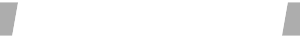Well, the internet has been blowing up recently concerning some changes Mailchimp have made to their business model and the impact this is having on authors using their service. Of course, the internet being the internet, there are lots of (very vocal) opinions, many of which are kinda missing the point…
Namely, when you are building your email list, you’re free to do what you want with it.
Meaning, you’re not stuck with Mailchimp if their new changes don’t suit you. End result = if you don’t like your service, go elsewhere. Spend ten minutes getting annoyed, then get back to work.
These days, I send over 500,000 emails a month – and I’ve tried a bunch of different email marketing providers over the years, Mailchimp included. As my business changed, my requirements changed, but I always recommended Mailchimp as a great place for beginners to start building up their email marketing game.
But have things changed?

First, a little background…
For many years, Mailchimp was the go-to solution for anyone looking to introduce email marketing into their businesses. Which, let’s be fair, should be everyone.
They stood out from the pack by offering a clean, easy-to-use interface, that did one thing very well – which was sending broadcast emails. Their free plan gave you up to 2,000 email subscribers to play with before you got charged, and their pricing for premium plans was very reasonable.
In recent years, Mailchimp have added more and more features to stay in step with the competition. First, they offered email automation to people using their free plan (hoorah!) and then, more recently, they (finally) introduced a “tagging” based system to organise your subscribers, rather than a “lists” based system.
Meaning, in basic terms, you wouldn’t end up with one person subscribed to multiple different lists (and potentially getting multiple copies of the same email). Also hoorah.
But at the same time, Mailchimp also started experimenting with “extra” features – such as the ability to create and manage Facebook & Google advertising from inside your Mailchimp account, cart abandonment campaigns (when someone visits your checkout but doesn’t buy) and various e-commerce focused features.
It started getting pretty clear that Mailchimp were re-focusing their business from the “anyone who wants to dabble in email marketing” pool to the “small businesses making money” pool. A smaller demographic, to be sure, but potentially a much more lucrative one. Why? Because those small businesses will be more likely to pay.

This is all well and good, and probably a wise business move for Mailchimp. But what about authors? How does this affect us?
Well, the bottom line is – Mailchimp was never really designed for authors. Not really. It wasn’t even terribly well suited to “internet marketing” in general, due to their clunky “lists” style subscriber management and the sheer amount of faff one had to endure to set up multiple email automations that could be triggered depending on a subscriber’s actions.
But I always recommended them as a place to start because, well, (a) most beginner authors don’t have a ton of automations, and (b) it was free until you got to a point where you could probably afford it, and (c) it’s not that much effort to switch providers (well, unless you have a ton of automations, in which case I wouldn’t recommend Mailchimp anyway).
Mailchimp are much better with their email functionality now – especially since introducing a “tagging” based subscriber management (and actually making the tags do something) – but this functionality has been around for years in other providers, which we’ll get to in a moment. So it’s hardly ground breaking.
And herein lies the rub:
![]()
1. Does an author need the extra e-commerce and CRM features Mailchimp is bringing to the table?
Unless you sell a lot of books direct from your own site, then no, you don’t. And I’m yet to meet anyone who has any desire, conscious or unconscious, to run their Facebook and Google ads from inside Mailchimp.
It’s not terribly difficult to run these ads from their native dashboards, and the reporting is better there anyway. At most, I’d venture this is a “nice to have” but it’s not going to make your ads perform any better.
2. Who is Mailchimp for, these days?
Mailchimp has been leaning towards attracting small e-commerce businesses in recent years, and now they’ve gone “all in”. To be frank, they were never particularly great at email (their automations were fiddly and often didn’t do what you needed them to) but they’ve fixed a lot of that now. They’ve also added a bunch of features perfectly suited to a business that sells their own products or services direct and wants to keep tabs on the customer from start to finish, including measuring profitability, spend, and performance.
In other words, in my view at least, Mailchimp is going after the Infusionsoft crowd. So if you’re looking for a “one stop shop” to run your business, AND you sell direct from your own site, Mailchimp might actually be pretty good for you.
3. How does Mailchimp stack up with pricing?
Here’s where it gets slightly less clear cut. Mailchimp still offer you 2,000 contacts for free. But now they’ll count anyone who’s unsubscribed as part of that number – meaning you’ll need to go export your unsubscribes and then delete / archive them to keep on top of that (and you’ll still get charged for the month you “go over” your limit).
They also don’t automatically move you up and down their pricing plans as your audience grows, which is annoying (but is actually what the big CRM services do too – eg Infusionsoft. You need to keep on top of it yourself there too).
But again, it’s still 2,000 free contacts. The closest comparable service, Mailerlite, gives you 1,000 email subscribers for free. So chances are, if you’re just getting started and only have a few hundred (or zero) email subscribers, you’re going to be on a “free” plan with Mailchimp longer than you would Mailerlite.
But does that mean you should go with Mailchimp?

4. Should I use Mailchimp or someone else?
I always recommended Mailchimp for beginners because it was free, and it did the bare minimum you needed to grow an audience, build a relationship, and, you know, actually sell books.
Nothing much has changed there. With the free plan you get 2,000 contacts, one-step automations (eg – a welcome email) and the ability to broadcast to people. You get a workable tagging system and a generally pleasant interface, albeit one that’s gotten a little bit confusing recently.
But, all in all, everything you need to get started.
It’s when you hit that 2,000 limit that things get tricky. Maichimp will still have everything you need, and a bunch of extra stuff you don’t need, but their pricing starts at around $50 per month once you hit 2,500 subscribers.
Compare that to Mailerlite – which has a better automation builder, simpler tagging, and is really just as good at all the important stuff, and their pricing starts at around $30 for 2,500 subscribers.
![]()
Gun to my head, I can’t think of any reason to recommend Mailchimp over Mailerlite for anyone hitting that 2,000 email subscriber limit.
But then, that’s always been the case. Mailchimp have historically been pretty poor at offering workable email automations beyond all but the most basic sequences. They fixed that, but now they’ve boosted the price. So I still wouldn’t recommend them for anyone looking for a service that’s focused on email. Because they’re not.
So – upshot. If you’re a beginner with a small email list (or no email list) choose between Mailchimp and Mailerlite. They’ll both do pretty much everything you need. Once your audience grows large enough, and / or you start experimenting with multiple automations, Mailerlite or Convertkit are likely your best bet.
Mailerlite has everything you need, and once you hit 2,500 subscribers it’ll cost you $30 a month – and is free up to 1,000 subscribers. Between those two figures you’ll pay $10 – $15 a month.
^^ Elodie uses Mailerlite to onboard her new subscribers and can segment them between her two main genres easily (NB: in the video Elodie shows us the sequences on a flowchart program, not Mailerlite itself) – find out more about email marketing sequences here
Downsides: their signup forms aren’t terribly customisable (and if you enable ReCaptcha you’ll probably break anything you’re using to sign people up that isn’t Mailerlite itself – why they choose to implement this in an iframe is beyond me…), their GDPR options are a little weird (you don’t appear to be able to make email consent mandatory, which would be useful-actually-necessary for people offering things delivered by email) and they had some crippling issues with deliverability and getting themselves blacklisted in the past. The latter issue appears to have been resolved (you now need approval to use their services) and the other niggles are fairly minor, and there are workarounds.
Convertkit has everything you need too, but also offers a fantastic visual automation builder, with the ability to send your subscribers off on different paths depending on which actions they take. So instead of having to build five different automated sequences and then link them all up somehow, you can build a “choose your own adventure” style email sequence all in one go. Everything they offer is super customisable, and it’s easy to create multiple paths for subscribers to take without much sweat.
Downsides: I haven’t been able to find any, other than it costs more.

The Bottom Line
At the end of the day, it doesn’t really matter who you choose. Honestly. Any one of the major email marketing providers has everything you need to grow your business as a total beginner, someone who’s growing, or someone who’s been doing this for years and needs a bucket-ton of automations and other features. Choose one that you like, that fits your needs, and you’re good to go. If you don’t like Mailchimp, move on to someone else. That’s the thing about email – take your list with you when you go.
If you’re an e-commerce business, chances are Mailchimp will be a pretty good fit. Your other alternative is something like Infusionsoft (which we use) but the pricing for those guys starts at $199 per month. Which makes $49 per month sound like a damn good deal – which it is, for the features you’ll get. The major issue being – 99.9% of authors don’t need them. But hey, if you want to sign up for their free plan, you can’t really go too wrong until you start approaching that 2,000 contact limit or start needing to add more complicated automations.
Downsides: if you’re an author, you’re paying for a lot of features you won’t use. They don’t have a visual email automation builder, which makes setting up more than a handful of linked sequences a total pain. Their pricing doesn’t move up and down with your audience growth – and their interface can get a bit overwhelming, and you’ll have to pay for people who unsubscribe, until you archive or delete them (which might take you over that month’s contact limit anyway). Deleting or archiving unsubscribes also means you’ll need to keep some kind of record of them somewhere, for GDPR purposes, so you’ll probably need to export a CSV and save it somewhere. Which is also a pain. But again, this is a common requirement for CRM platforms – as you’re not just paying to send people emails.
If all that sounds too annoying, you’re probably better off elsewhere. But if you’re already with Mailchimp, I wouldn’t necessarily suggest you run for the hills – unless you’re close to that 2,000 contact limit, or you want more powerful automations, there’s no immediate reason to jump ship.

Final Thoughts
If you focus on email and have a few simple automations, I’d wager Mailerlite is a good fit for you. They have everything you need, nothing you don’t, and assuming they’ve fixed their deliverability issues (which it looks like they have), I could only find a few minor niggles – which might well be things you won’t even notice. They’re also aggressively priced, and have plans from $10 a month once you hit 1,001 subscribers or more. They also don’t charge for unsubscribes.
If you have – or plan to have – lots of email automations, and want to send different subscribers down different paths (eg – you write under multiple genres / pen names / series) and want to manage all of that in a super-easy interface that you can configure and personalise to your heart’s content, then I’d recommend ConvertKit.
Convertkit comes in at roughly the same price as Mailchimp, and they’re much better at email.
If you want a full-blown e-commerce CRM with built in checkouts, merchant accounts, affiliate tracking, webhooks, order tracking, tax calculations, and finance reports, then you’ll want to look at Infusionsoft (which is what we use) or Ontraport. And I’m guessing that applies to practically zero people reading this…
![]()
I’ve used / played with all the services mentioned above – and there are dozens of other options I’ve never used, which might suit you perfectly (Aweber, Constant Contact, ActiveCampaign, etc). The main thing: don’t spend too long hung up on which platform to use.
They all have their pros and cons, and all suit different budgets. Just make sure you’re using something to grow your email list – and remember, you can always switch later if you change your mind.